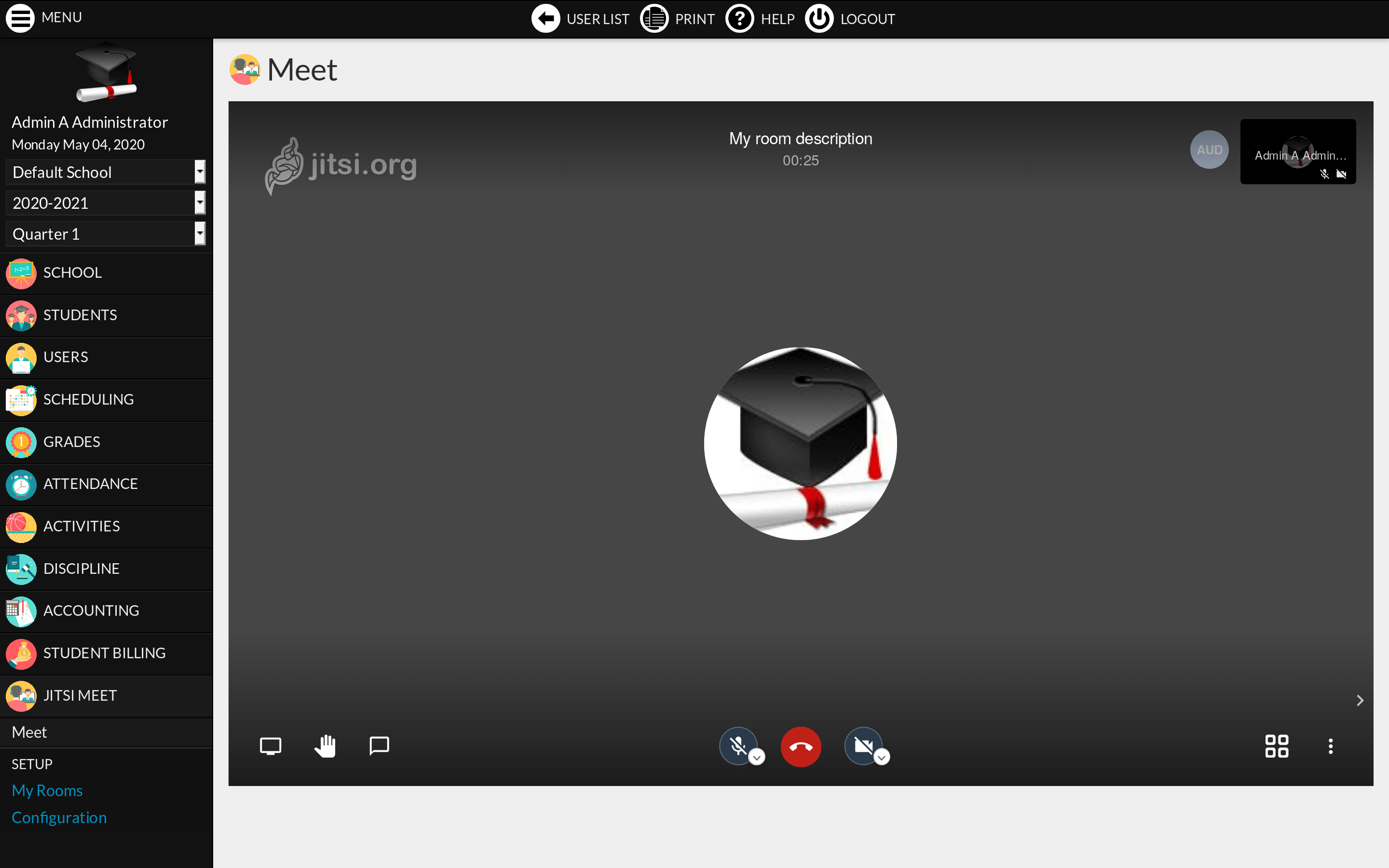Description
This RosarioSIS module uses Jitsi Meet to allow students and users (admin, teachers, or parents) to participate into virtual conference rooms with video and audio capabilities.
Features:
- A room where all participants can meet each other.
- Automatic customization of the room’s subject and the name/avatar of the participants.
- Customize all the parameters supported by the Jitsi Meet API.
The module selects a random community-run instance on installation. There are other community-run instances you can use. However, if you want to use your own hosted installation of Jitsi Meet, you can configure the corresponding domain via the “Configuration” program.
More information about Jitsi Meet:
Translated in French, Spanish, Slovenian and Portuguese (Brazil).
Download
Install
Copy the Jitsi_Meet/ folder (if named Jitsi_Meet-master, rename it) and its content inside the modules/ folder of RosarioSIS.
Go to School > Configuration > Modules and click “Activate”.
Requires RosarioSIS 5.0+
Demo
The Jitsi Meet module can be freely previewed in the online demonstration of RosarioSIS.
Note: Activate the module first if it is not appearing in the left menu.
Copyleft
- Author François Jacquet
- License GNU/GPLv2 or later