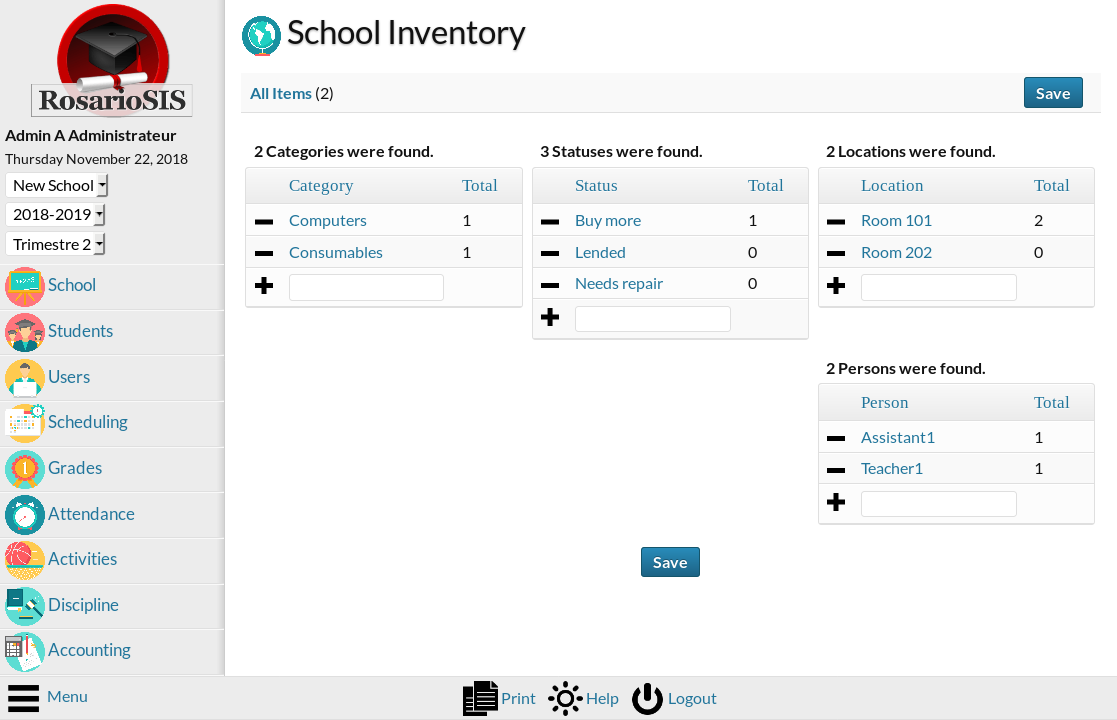Description
Manage and keep track of your school asset. Organize and filter items per category, status, location & person. Reference your items, their quantities and add comments, plus a document or a photo.
Create and browse snapshots of your inventory.
This module adds entries to the Resources module.
Translated in French, Spanish, Slovenian and Portuguese (Brazil).
Download
Install
Copy the School_Inventory/ folder (if named School_Inventory-master, rename it) and its content inside the modules/ folder of RosarioSIS.
Go to School > Configuration > Modules and click “Activate”.
Requires RosarioSIS 4.5+
Demo
The School Inventory module can be freely previewed in the online demonstration of RosarioSIS.
Note: Activate the module first if it is not appearing in the left menu.
Copyleft
- Author François Jacquet
- License GNU/GPLv2 or later