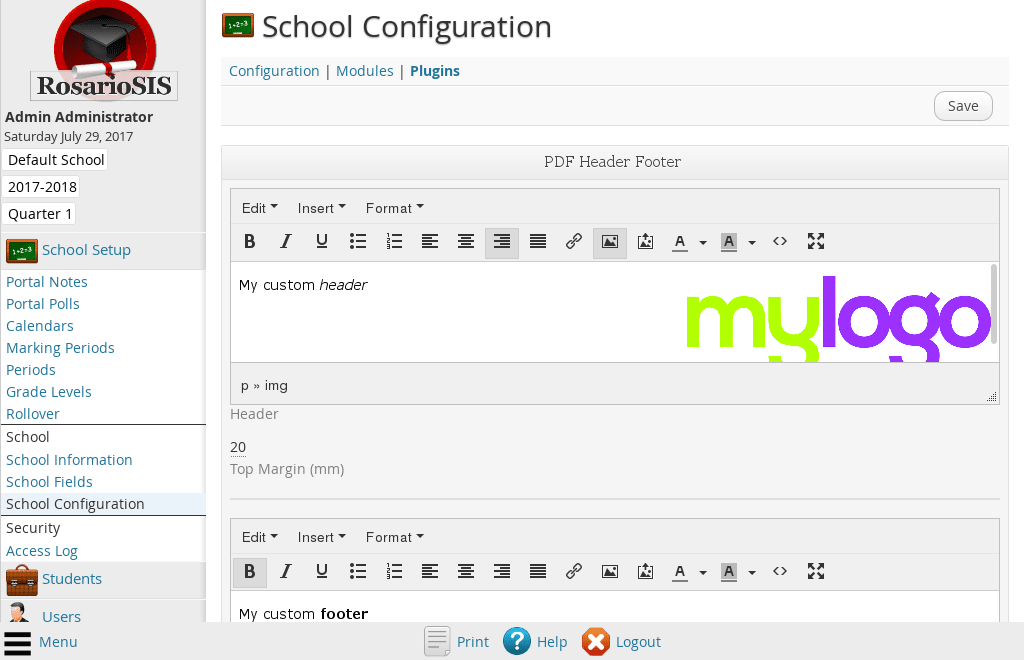Description
This RosarioSIS plugin lets you define and add a custom, rich text header and / or footer to PDF documents generated by RosarioSIS.
Pages generated using the “Print” button can be excluded.
Translated in French, Spanish, Slovenian and Portuguese (Brazil).
Download
Install
Copy the PDF_Header_Footer/ folder (if named PDF_Header_Footer-master, rename it) and its content inside the plugins/ folder of RosarioSIS.
Go to School > Configuration > Plugins and click “Activate”.
Requires RosarioSIS 3.4+ and wkhtmltopdf
Demo
The PDF Header and Footer plugin can be freely previewed in the online demonstration of RosarioSIS.
Note: Activate the plugin first if no header or footer are shown on the PDF.
Copyleft
- Author François Jacquet
- License GNU/GPLv2 or later