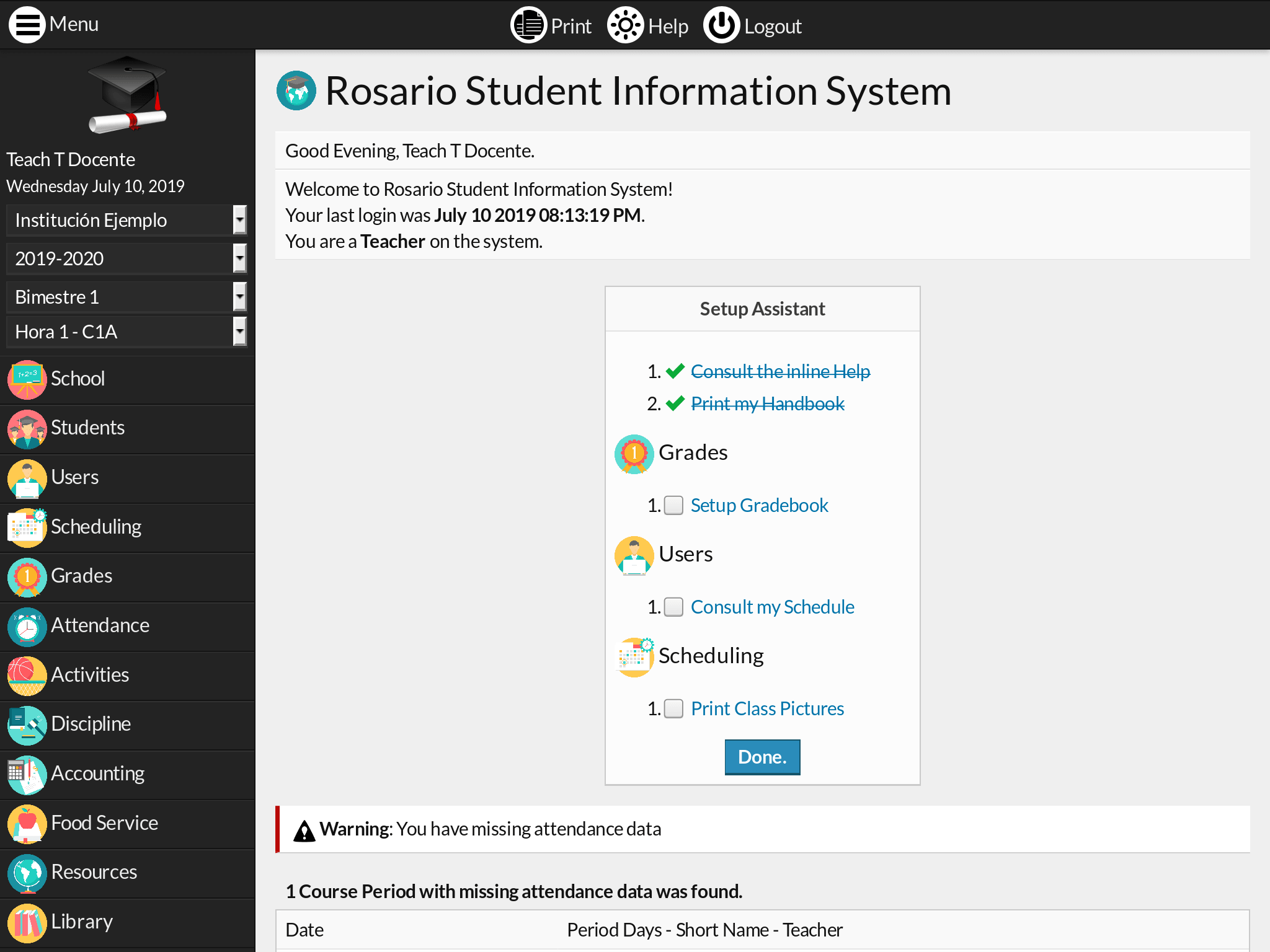Description
This RosarioSIS plugin displays the Setup Assistant on the Portal.
Each user profile, including students, is suggested some steps to follow. These steps help users go through RosarioSIS setup and understand program functionalities. Once a step is complete, users can check the box before the step. Once all steps are complete, click the “Done.” button to hide the Assistant.
Plugin Configuration (per school): Disable or Enable the Assistant for each Profile.
Translated in French, Spanish, Slovenian and Portuguese (Brazil).
Download
Install
Copy the Setup_Assistant/ folder (if named Setup_Assistant-master, rename it) and its content inside the plugins/ folder of RosarioSIS.
Go to School > Configuration > Plugins and click “Activate”.
Requires RosarioSIS 4.4+
Demo
The Setup Assistant plugin can be freely previewed in the online demonstration of RosarioSIS.
Note: Activate the plugin first if it does not appear on the Portal.
Copyleft
- Author François Jacquet
- License GNU/GPLv2 or later