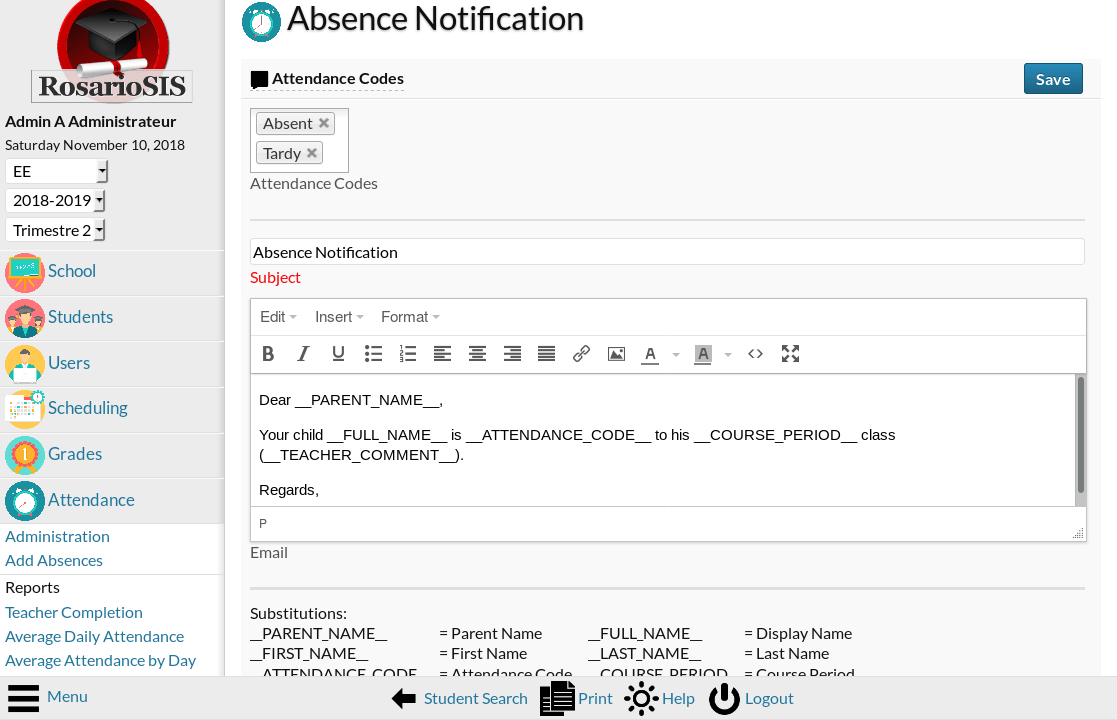Description
3 programs will let you send Report Cards, Discipline Logs and Student Balances to parents, directly from within RosarioSIS.
Notifications:
- Teachers can notify parents, directly from the Take Attendance program, when students are late or absent
- Automatically send (child’s) Birthday notifications
- Automatically send Payment reminders (outstanding fees), X days before or after Due date
On Windows, you can take advantage of the Email SMTP plugin to activate email sending.
Translated in French, Spanish, Slovenian and Portuguese (Brazil).
Note: Birthday notifications and Payment reminders are automatically sent once a day for each school, when you (or any admin user) log in. If notifications were not sent for a school, switch to that school using the left menu and reload the page.
Buy
Install
Copy the Email_Parents/ folder (if named Email_Parents-master, rename it) and its content inside the modules/ folder of RosarioSIS.
Go to School > Configuration > Modules and click “Activate”.
Requires RosarioSIS 4.5+
Demo
The Email Alerts module can be freely previewed in the online demonstration of RosarioSIS.
Note: Activate the module first if “Email Parents” sections are not showing up in the left sub-menus.
Copyleft
- Author François Jacquet
- License MIT