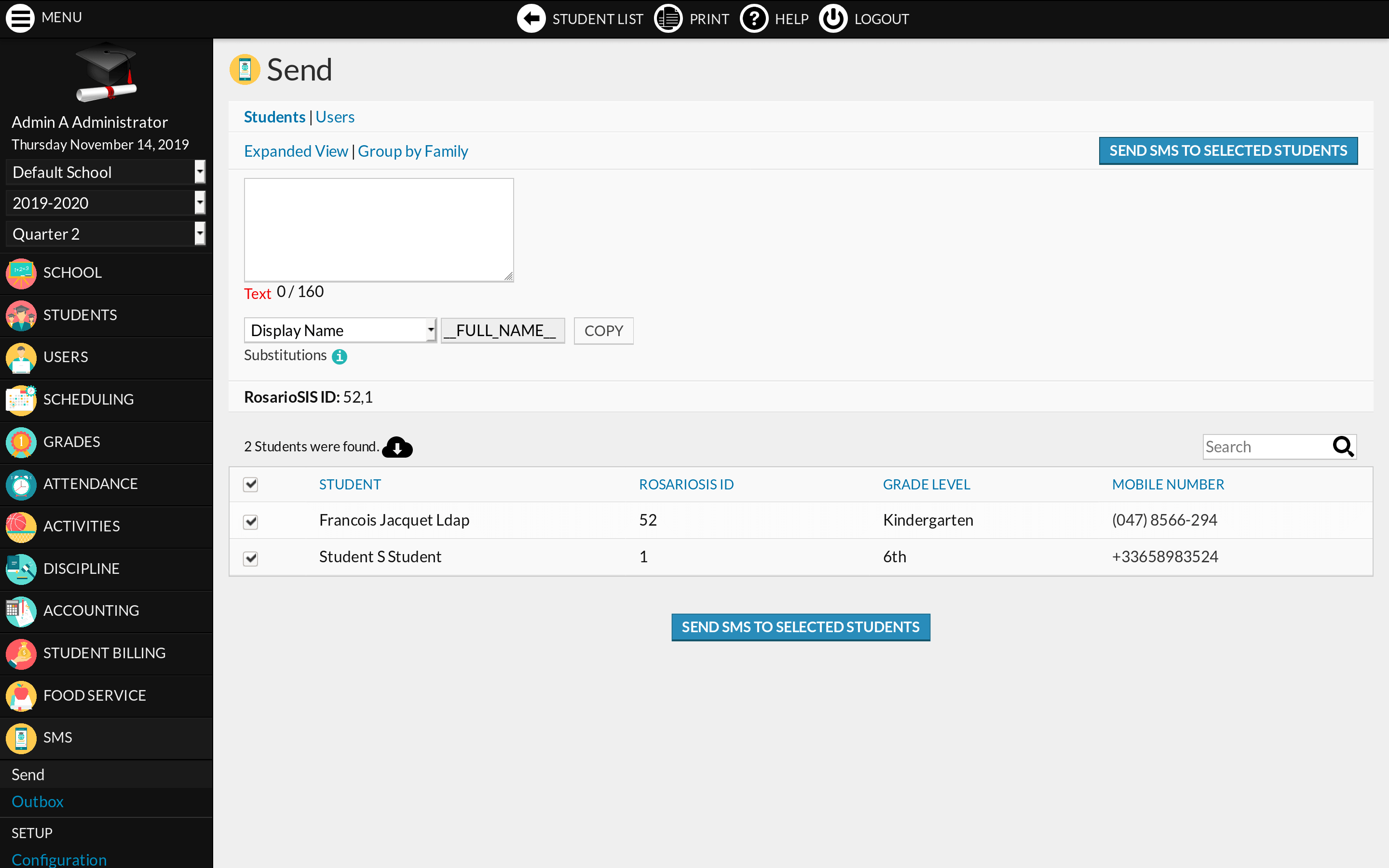Description
This module allows you to send SMS (text messages) to your students or users mobile phone. Simply configure your preferred gateway, and you are ready to go. The Outbox program lets you consult sent messages and easily send a new SMS to the same recipients.
By default, administrators and teachers have access to the Send SMS program.
Translated in French, Spanish and Portuguese (Brazil).
Gateways
Available gateways and their country:
- Experttexting Global
- Fortytwo Global
- Smsglobal Global
- Gatewayapi Global
- Easysendsms Global
- Cheapglobalsms Global
- Spirius Global
- 1s2u Global
- Textplode United Kingdom
- Textanywhere United Kingdom
- Primotexto France
- Mtarget France
- Sonoratecnologia Brazil
- Seven Germany
- Bulutfon Turkey
- Smsgateway Austria
- Afilnet Spain
- Labsmobile Spain
- Unisender New zealand
- Smsapi Polish
- Smshosting Italy
- Aruba Italy
- Suresms Denmark
- Eurosms Slovakia
- Shreesms India
- Instantalerts India
- Smsgatewayhub India
- Pridesms India
- Smsozone India
- Msgwow India
- Mobtexting India
- Ebulksms Africa
- Africastalking Africa
- Alchemymarketinggm Africa
- Eazismspro Africa
- Websmscy Cyprus
- Gateway Arabic
- Resalaty Arabic
- Oursms Arabic
- Smsde Iran
- Smsbartar Iran
- Payamresan Iran
- Niazpardaz Iran
- Smsnew Iran
- Idehpayam Iran
- Afe Iran
- Asanak Iran
- 0098sms Iran
- Chapargah Iran
- Ismsie Iran
Download free module
Premium module
The SMS Premium module offers:
- 28 extra gateways to choose from. See list below.
- Use Substitutions in Messages: includes sending GPA to students.
- Send Absence Notification to Parents.
- Automatically send (child’s) Birthday Notifications to Parents.
- Automatically send Payment Reminders (outstanding fees) to Parents, X days before or after Due date.
Note: you must activate both free and Premium modules.
Note 2: Birthday notifications and Payment reminders are automatically sent once a day for each school, when you (or any admin user) log in. If notifications were not sent for a school, switch to that school using the left menu and reload the page.
Premium gateways:
- Twilio Global
- Plivo Global
- Clickatell Global
- Bulksms Global
- Bulksmsonline Global
- Infobip Global
- Clockworksms Global
- Clicksend Global
- Smsapicom Global
- Ovh France
- Avlytext Africa
- Whatsapp Global
- Restsmsgateway Android app
- Textmarketer United Kingdom
- Esms Vietnam
- Moceansms Global
- Msg91 Global
- Ozioma Global
- Pswin Norway
- Ra Saudi Arabia
- Smsfactor Global
- Smslive247 Global
- Ssdindia India
- Websms Global
- Bulksmshyderabad India
- Yamamah Global
- Cmtelecom Global
- Cpsms Denmark
Configuration
You may first have to create Student and User Fields (Text type only) to store Mobile phone numbers. Then select the right fields from the Student mobile number field and User mobile number field dropdowns.
Some gateways need you to access their API using your account username and password. Simply enter your account username and password in the API username and API password fields.
Other gateways require you to create an API key or token from your account’s dashboard. Simply enter your key / token in the API key field.
When selecting your gateway from the Configuration program, some help message should be displayed. In case of doubt, please ask your gateway for support.
Install
Copy the SMS/ folder (if named SMS-master, rename it) and its content inside the modules/ folder of RosarioSIS.
Go to School > Configuration > Modules and click “Activate”.
Requires RosarioSIS 5.0+
Demo
The SMS module can be freely previewed in the online demonstration of RosarioSIS.
Note: Activate the module first if it is not appearing in the left menu.
Copyleft
- Author François Jacquet
- License GNU/GPLv2 or later