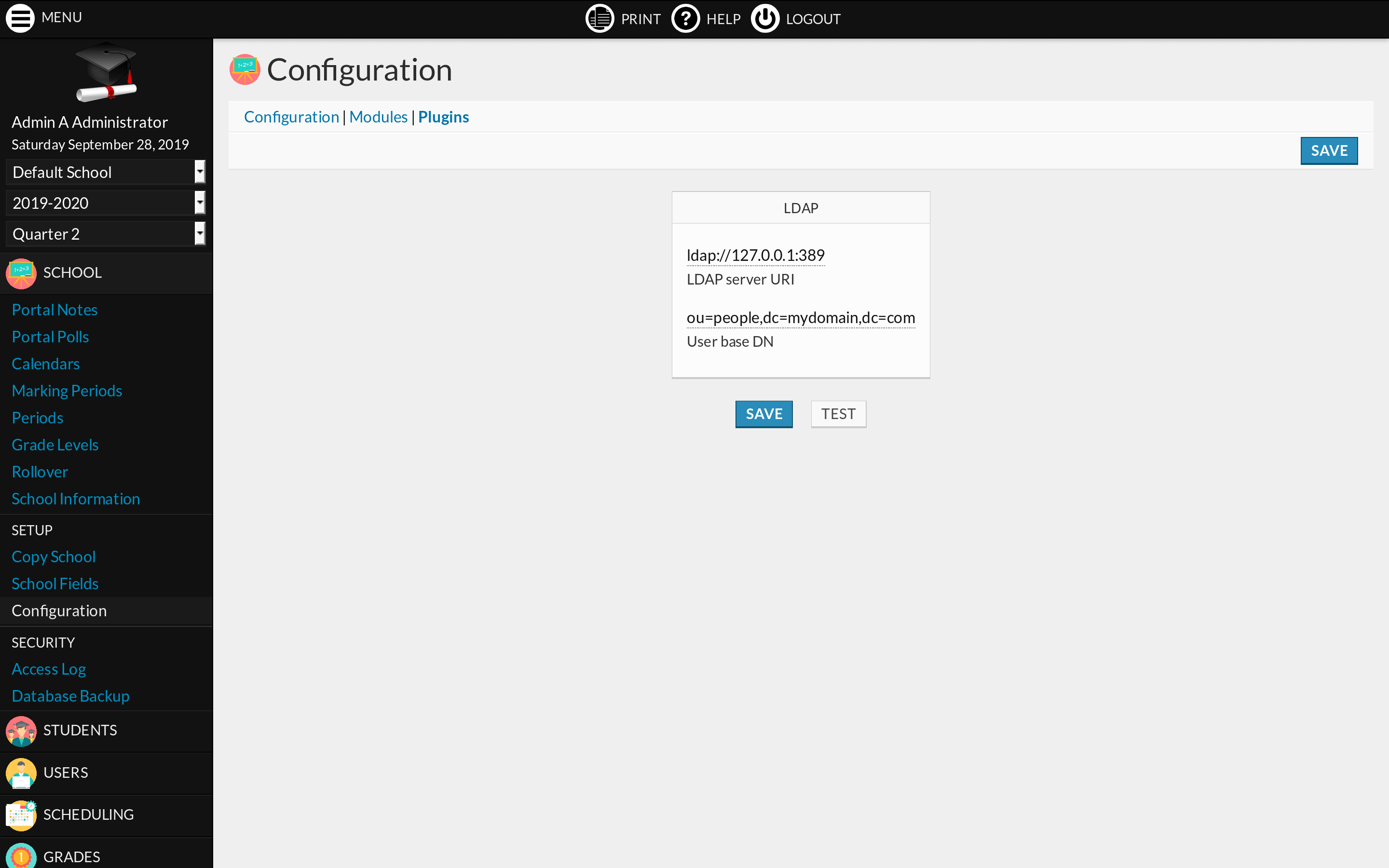Description
LDAP plugin for RosarioSIS. Provides user and student authentication (login) using an LDAP server: OpenLDAP or Active Directory (Windows). LDAP (Lightweight Directory Access Protocol) is a centralized directory to share information about users throughout the network.
Translated in French & Spanish.
How it works
The LDAP plugin provides basic LDAP authentication. Simply enter your OpenLDAP or Active Directory server details in the plugin Configuration and you are ready to go.
It does not synchronize users and students with your LDAP server.
This means you will have to manually create accounts (and remove access).
Users found on the LDAP server (username match) can log in if their password matches the LDAP user one.
Password change or reset from RosarioSIS will have no effect for LDAP users. This being said, users will still be able to log in with their RosarioSIS password in case the LDAP server is down.
Other users will log in normally using their password set from RosarioSIS.
Overrides the “Force Password Change on First Login” school configuration option.
Note: this plugin was not tested with Active Directory.
Terminology
- CN = Common Name
- OU = Organizational Unit
- DC = Domain Component
- DN = Distinguished Name
Download
Install
Copy the LDAP/ folder (if named LDAP-master, rename it) and its content inside the plugins/ folder of RosarioSIS.
Go to School > Configuration > Plugins and click “Activate”.
Requires RosarioSIS 5.4+ and PHP ldap extension.
Demo
The LDAP plugin can be freely previewed in the online demonstration of RosarioSIS.
Copyleft
- Author François Jacquet
- License GNU/GPLv2 or later