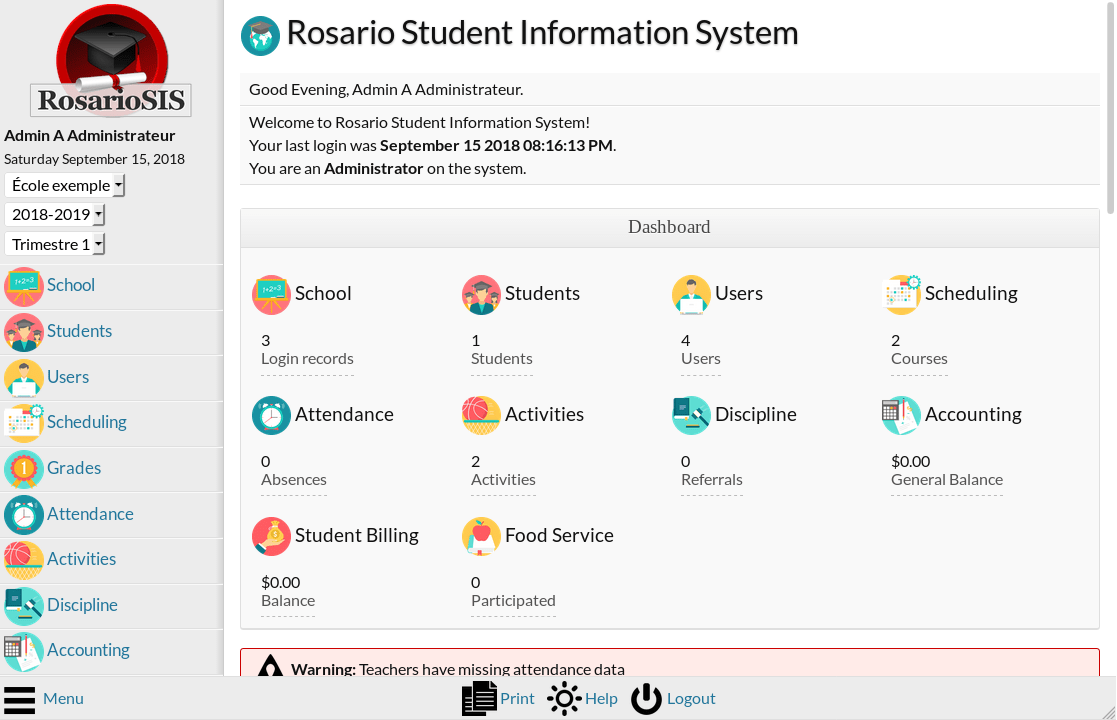Description
Pimp your RosarioSIS! This theme extends the default WPadmin theme, providing:
- 2 button icons sets
- 4 module icons sets
- 2 login screen background photos
The content explained in details in the README.
Download
Install
Copy the WPadmin-icon-sets/ folder (if named WPadmin-icon-sets-master, rename it) and its content inside the assets/themes/ folder of RosarioSIS.
Go to School > Configuration and select it as “Default Theme”. Please remember, users can choose their preferred theme by going to Users > My Preferences.
Requires RosarioSIS 4.0+.
Demo
The WPadmin theme icon set (the default one) can be freely previewed in the online demonstration of RosarioSIS.
Note: Select the theme first if another one is displayed.
Copyleft
- Author François Jacquet
- License: see icon folders for their respective license.